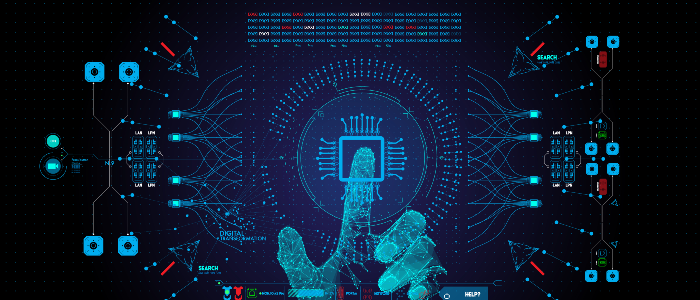
Performance testing is a critical process in software development that focuses on assessing the speed, responsiveness, stability, and scalability of software applications under various conditions.
PERFORMANCE TESTING
Performance testing is a critical process in software development that focuses on assessing the speed, responsiveness, stability, and scalability of software applications under various conditions. The goal of performance testing is to ensure that an application performs optimally and meets user expectations when subjected to real-world usage scenarios. Here are the key aspects of performance testing:
Performance Objectives:
- Define clear performance objectives and metrics based on user expectations and application requirements. Common metrics include response times, throughput, and resource utilization.
Test Environment Setup:
- Create a test environment that closely mimics the production environment, including hardware, software configurations, and network conditions.
Types of Performance Testing:
- There are several types of performance testing, including:
- Load Testing: Assessing performance under expected load conditions.
- Stress Testing: Evaluating system behavior under extreme loads.
- Spike Testing: Testing the system’s response to sudden traffic spikes.
- Endurance Testing: Evaluating performance over an extended period.
- Scalability Testing: Assessing the ability to scale up or down efficiently.
- Concurrency Testing: Evaluating performance with multiple concurrent users.
- Baseline Testing: Establishing a performance baseline for normal conditions.
- There are several types of performance testing, including:
Performance Testing Tools:
- Select appropriate performance testing tools that align with your application’s technology stack and testing requirements. Examples include Apache JMeter, LoadRunner, Gatling, and Locust.
Test Scenarios:
- Develop test scenarios that simulate user interactions and workflows, including common and peak usage patterns.
Load Generation:
- Generate load by simulating user activity, such as HTTP requests, database queries, and user interactions. The load should represent expected real-world usage.
Data Preparation:
- Ensure that your test data is realistic and representative of actual usage. Use anonymization techniques if working with sensitive data.
Monitoring and Profiling:
- Continuously monitor and profile the application during testing to collect performance data, including CPU usage, memory usage, response times, and error rates.
Analysis and Tuning:
- Analyze performance data to identify bottlenecks, resource constraints, and areas for improvement. Optimize code, configurations, and infrastructure as needed.
Scalability Assessment:
- Determine how well the application scales to accommodate increased loads. Evaluate whether scaling vertically or horizontally improves performance.
Security and Performance:
- Ensure that performance optimizations do not compromise the security measures in place within the application.
Failover and Recovery Testing:
- Assess the application’s ability to handle failures and recover gracefully without data loss or downtime.
Documentation and Reporting:
- Maintain detailed documentation of test plans, test cases, results, and any optimizations made. Report findings and recommendations to stakeholders.
Continuous Performance Testing:
- Implement continuous performance testing as part of your CI/CD pipeline to detect performance regressions early in the development process.
Performance testing is essential for delivering software that meets user expectations and performs reliably under various conditions. By identifying and addressing performance issues proactively, organizations can enhance user satisfaction, minimize downtime, and ensure the success of their software applications.