Container sizing testing in the context of Amazon Web Services (AWS) typically refers to determining the appropriate resource allocation for containers that run within AWS container services, such as Amazon ECS (Elastic Container Service) or Amazon EKS (Elastic Kubernetes Service). Properly sizing containers is essential to ensure optimal performance and efficient resource utilization. Here’s how you can perform AWS container sizing testing:
1. Understand Application Requirements:
- Begin by understanding the resource requirements of your containerized applications. Consider factors like CPU, memory, and network bandwidth. Determine if your application is CPU-bound, memory-bound, or has other specific requirements.
2. Choose the Right Container Service:
- Select the appropriate AWS container service based on your needs, whether it’s Amazon ECS, Amazon EKS, or another service. Different services may offer different levels of control and flexibility.
3. Define Container Resource Limits:
- Specify resource limits for your containers in terms of CPU and memory. This can be done in the container definition or Kubernetes manifest. Ensure that these limits align with your application’s requirements.
4. Test with Sample Workloads:
- Create representative workloads or sample applications to test the container resource allocation. This can include running containers with a similar profile to your actual applications.
5. Performance Testing:
- Conduct performance testing to evaluate the impact of container sizing on application performance. You can simulate various types of workloads and traffic patterns to assess performance under different scenarios.
6. Load Testing:
- Perform load testing by simulating high concurrent access and traffic to your containers. Measure the response times and resource utilization during peak loads.
7. Monitoring and Metrics:
- Utilize AWS CloudWatch, container orchestration tools, and application performance monitoring solutions to monitor key metrics, including CPU utilization, memory usage, network traffic, and response times.
8. Cost Analysis:
- Monitor and analyze the cost implications of your container resource allocation. Adjust the resource limits to balance performance and cost-effectiveness.
9. Autoscaling and Dynamic Sizing:
- Implement autoscaling policies and dynamic resizing of containers if your container orchestration platform supports it. This can automatically adjust container resources based on demand.
10. Regular Review:
- Periodically review and adjust container sizing as your application’s resource requirements change. Keep track of evolving performance and cost data.
11. Implement Logging and Tracing:
- Implement comprehensive logging and tracing within your containerized applications. This can help you identify performance bottlenecks and troubleshoot issues.
Properly sizing containers in AWS is an iterative process. It requires ongoing monitoring, testing, and adjustment to ensure that your containers are optimized for performance and cost efficiency. Additionally, consider factors such as networking, storage, and database requirements when determining container sizing to get a comprehensive understanding of your application’s needs.