APACHE JMETER
Apache JMeter is a widely used open-source tool for performance testing and load testing of software applications. It is designed to test the performance of web applications, databases, web services, and more. JMeter is a versatile tool that can be used to simulate various scenarios, generate load on an application, and analyze its performance under different conditions. Here are the key aspects of JMeter:
Test Plan Creation:
- In JMeter, you create test plans to define the scenarios you want to test. A test plan can include multiple elements like Thread Groups (simulated users), Samplers (HTTP requests, database queries, etc.), and Listeners (for results).
Thread Groups:
- Thread Groups in JMeter represent groups of virtual users or threads that simulate user activity on your application. You can configure the number of threads, ramp-up time, and loop count to simulate different user loads.
Samplers:
- Samplers are responsible for sending requests to your application. JMeter supports various types of samplers, including HTTP requests, FTP requests, JDBC requests, and more.
Listeners:
- Listeners in JMeter are used to view and analyze the test results. They provide various types of output formats, such as tables, graphs, and log files. Common listeners include View Results Tree, Summary Report, and Graph Results.
Assertions:
- Assertions allow you to set conditions for validating responses from the server. You can check if a response contains specific text, returns a certain HTTP status code, or meets other criteria.
Controllers:
- Controllers are used to define the flow of the test plan. They can control the order in which samplers are executed, create loops, and handle conditional logic.
Timers:
- Timers allow you to introduce delays between requests to simulate realistic user behavior. This is important for load testing scenarios where users don’t perform actions instantly.
Config Elements:
- Config Elements are used to configure settings for samplers, such as HTTP request headers, database connection settings, or user-defined variables.
Parameterization:
- JMeter supports parameterization, allowing you to replace hard-coded values in your requests with variables. This is useful for testing with different data sets.
Distributed Testing:
- JMeter can be used in distributed mode to distribute the load across multiple machines, allowing you to simulate a higher number of virtual users.
Scripting and Customization:
- JMeter supports scripting languages like Groovy, allowing you to create custom logic or extract data from responses.
Plugins and Extensions:
- JMeter has a rich ecosystem of plugins and extensions that can be added to extend its functionality. These plugins provide additional features and integrations.
Continuous Integration:
- JMeter can be integrated into CI/CD pipelines for automated performance testing as part of the software development process.
Reporting and Analysis:
- JMeter provides various options for generating reports and analyzing test results, including generating HTML reports and integrating with third-party tools like Grafana and InfluxDB.
Apache JMeter is a powerful tool for assessing the performance and scalability of your applications, helping you identify performance bottlenecks, optimize your software, and ensure it can handle the expected load from users.